전세계에 식별되는 이끼종
(세계 다양한 지역 분류군의 실헙집합)





















Privacy Policy
LIAS light is a lively project with growing scientific information and data richness. It is maintained by an editorial team.
- For definitions and explanations of terms used for characters and character states, consult the
LIAS glossary.
- Submission of pdf files with descriptions of missing taxa is highly appreciated.
- Please cite LIAS light as recommended here.
- Feedback is appreciated.
- Please note our papers on
LIAS light and
LIAS gtm.
LIAS light data are available for interactive identification purposes using three kind of services described below: DiversityNaviKey Progressive Web App (PWA), NaviKey Java applet (no longer recommended) and offline use with NaviKey offline tool and DELTA files.
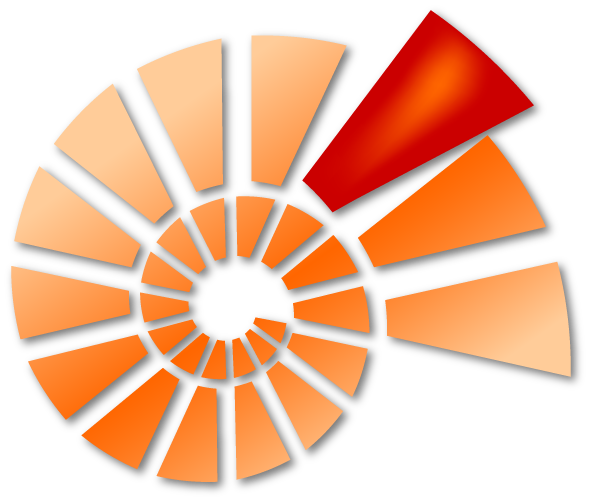
DiversityNaviKey
DiversityNaviKey (DNK) is a tool primarily designed for diagnosis and interactive identification of organisms or other items as well as item groups which are part of or related to biodiversity, geodiversity or environmental research (see
About).
Current versions of the PWA give access to six data sources, among them LIAS light and LIAS metabolites (see
here).
Start using the tool by opening
https://divnavikey.snsb.info
in a browser on any user device (desktop, tablet, smartphone). Select the appropriate data source (LIAS light, LIAS metabolites) and proceed as recommended.

NaviKey
-
The embedded NaviKey applet is actually working only with Mozilla Firefox versions up to
51.0.1.
and Mozilla Firefox ESR (32-bit) versions up to
52.9.0esr.
Other language versions might be accessed below the platform of the respective program version, e.g.,
https://ftp.mozilla.org/pub/firefox/releases/52.9.0esr/win32/.
Automatic updates should be disabled in the Firefox settings to keep the working browser version.
Be aware that use of legacy versions of browsers is recommended only for visiting reliable websites.
-
NaviKey applet may be blocked because it does not fully comply with security guidelines implemented in Java 7 Update 51. You can use the Exception Site list feature to run the applications blocked by security settings. Adding the URL http://liaslight.lias.net to the
Exception Site list
allows NaviKey to run.
-
If your language is not yet supported, you are very welcome to create that translation. Please
contact us for obtaining relevant template files.
-
For offline usage of LIAS light data, download
NaviKey
and keep yourself updated with the most recent LIAS light data files, see link at the bottom of the page.
Unpack the data files and copy them into the local ../NaviKey_xxx/DeltaSampleData/ directory.
애플릿을 실행하기 위해서는 최신버전의
Java™ 런타임 환경을
다운받아 설치해야합니다. 컨텍스트 메뉴를 이용하려면 자바 6.0버전 이상이 요구됩니다. 웹사이트 주소
(http://lias.net)
팝업창에 허용된 사이트 목록으로 설정해주셔야합니다. LIAS light에 대한 좀더 자세한 정보들은 이 사이트의 끝부분에서 찾으실수 있습니다.
LIAS light 가 당신의 일에 필요하다면,
이곳
에서 추천하는대로 인용하시기 바랍니다. 당신의
피드백
은 언제든지 환영합니다.
쌍방향 키

각각의 질문옵션은
옵션
탭으로 접속할수 있습니다. 다른 세부사항과 참고할 것은
LIAS light NaviKey 사용법
에 있습니다.
정의와 용어설명
캐릭터와 캐릭터상태에 사용된 개념들은 여기서 찾으실수 있습니다.
LIAS glossary.
애플릿의 사용
- 좌측상단-
캐릭터 패널
캐릭터선택. 캐릭터들은 그들의 (통계적인) 신뢰성으로 적절하게 분류됩니다.
신뢰성
상태:
●
높은
신뢰성(식별을 먼저 시작하려면 우선적으로 사용되야합니다)
○
중간의
그리고
·
낮은
신뢰성
-
우측상단-
캐릭터 상태
혹은
수치데이터 패널
선택된 캐릭터 상태중 사전 선택. 여러개의 캐릭터상태를 동시에 선택하시려면
<컨트롤>
버튼을 누르시고 각각의 캐릭터 상태를 추가하세요.(선택한 캐릭터에 대한 질문을 닫으려면
<선택>
또는
<추가>
메뉴 버튼 확인뒤 다른 캐릭터식별을 계속하세요.
-
좌측하단-
질문 평가란
전에 선택한 캐릭터 상태 보기. 이전에 선택한것을 취소할수 있으며 그후에
<선택 지우기>
버튼으로 지우실수 있습니다.
-
우측하단-
일치항목 패널
일치된 항목표시(어떤 아이템을 선택하던 완전한 설명을 표시합니다. )
오른쪽 마우스 버튼을 누르면
이끼 사진이 있는
여러 링크들과
그외 다양한 분류군 정보가 있는
웹사이트의
컨텍스트 메뉴를 표시합니다.
신뢰할수 있는 링크들은 녹색으로 표시됩니다. 사진들은 안전한 인터넷 출처에서 제공됐습니다.( LIAS light 컨텍스트 메뉴에서 사용하실수 있는 사진들은 저작권 보호를 받고 있으며 그에 관한 사항들은 미리보기에서 보실수 있습니다.)
LIAS light 데이터를 오프라인에서 이용하시려면
NaviKey
와 스스로 업데이트 하셔서 최신의
LIAS light 데이터파일들을
다운 받으세요.데이터 파일들을 압축을 풀고 /NaviKey_xxx/DeltaSampleData/에 복사하십시요.

LIAS light
BSM, 뮌헨
독일에서 사용허가가 되었습니다.
Creative Commons Attribution-Non-Commercial-No Derivative Works 3.0 Unported License
"No Derivative Works" 제약조건은
내용에만 해당되고
다양한 어플리케이션 데이터 이용을 위해 기술적으로 변형하는것은 해당되지 않습니다.





















