זיהוי מיני חזזיות של העולם
(מערכת משנה ניסיונית של טקסה מאזורים שונים בעולם)





















Privacy Policy
LIAS light is a lively project with growing scientific information and data richness. It is maintained by an editorial team.
- For definitions and explanations of terms used for characters and character states, consult the
LIAS glossary.
- Submission of pdf files with descriptions of missing taxa is highly appreciated.
- Please cite LIAS light as recommended here.
- Feedback is appreciated.
- Please note our papers on
LIAS light and
LIAS gtm.
LIAS light data are available for interactive identification purposes using three kind of services described below: DiversityNaviKey Progressive Web App (PWA), NaviKey Java applet (no longer recommended) and offline use with NaviKey offline tool and DELTA files.
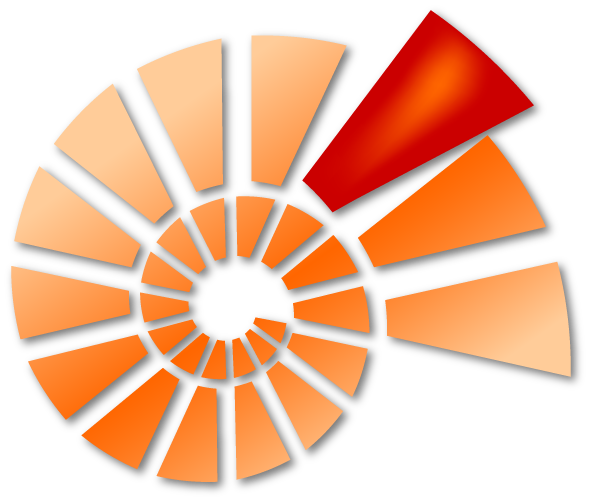
DiversityNaviKey
DiversityNaviKey (DNK) is a tool primarily designed for diagnosis and interactive identification of organisms or other items as well as item groups which are part of or related to biodiversity, geodiversity or environmental research (see
About).
Current versions of the PWA give access to six data sources, among them LIAS light and LIAS metabolites (see
here).
Start using the tool by opening
https://divnavikey.snsb.info
in a browser on any user device (desktop, tablet, smartphone). Select the appropriate data source (LIAS light, LIAS metabolites) and proceed as recommended.

NaviKey
-
The embedded NaviKey applet is actually working only with Mozilla Firefox versions up to
51.0.1.
and Mozilla Firefox ESR (32-bit) versions up to
52.9.0esr.
Other language versions might be accessed below the platform of the respective program version, e.g.,
https://ftp.mozilla.org/pub/firefox/releases/52.9.0esr/win32/.
Automatic updates should be disabled in the Firefox settings to keep the working browser version.
Be aware that use of legacy versions of browsers is recommended only for visiting reliable websites.
-
NaviKey applet may be blocked because it does not fully comply with security guidelines implemented in Java 7 Update 51. You can use the Exception Site list feature to run the applications blocked by security settings. Adding the URL http://liaslight.lias.net to the
Exception Site list
allows NaviKey to run.
-
If your language is not yet supported, you are very welcome to create that translation. Please
contact us for obtaining relevant template files.
-
For offline usage of LIAS light data, download
NaviKey
and keep yourself updated with the most recent LIAS light data files, see link at the bottom of the page.
Unpack the data files and copy them into the local ../NaviKey_xxx/DeltaSampleData/ directory.
כדי להפעיל את יישומון ג 'אווה, ראשית יש להוריד ולהתקין את הגירסה האחרונה של
Java™ Runtime Environment.
עבור השימוש בתפריט ההקשר נדרשת גירסה 6.0 ומעלה של ג 'אווה. הכתובת של אתר אינטרנט זה
(http://lias.net)
צריכה להיות כלולה ברשימת האתרים המותרים ע"פ הגדרות חוסם הודעות קופצות של דפדפן האינטרנט. הוראות מפורטות מסופקות בהמשך.
אם מסד הנתונים
LIAS light
שימש אותך ולא מעט ביצירה שלך, אנא שקול לצטט אותו כפי שמומלץ
כאן.
אנחנו גם מעריכים את
המשוב
שלך.
מפתח אינטראקטיבי באמצעות

ניתן לגשת אל אפשרויות השאילתא השונות דרך כרטיסית גליון
האפשרויות.
לפרטים נוספים, עיין ברמזים
כיצד להשתמש ב
– LIAS light NaviKey.
עבור הגדרות
והסברים של מונחים
המשמשים עבור מאפיינים ומעמד מאפיינים, התייעץ
במילון המונחים של LIAS.
הקישורים של היישומון:
-
שמאל עליון
–
פאנל מאפיינים:
בחירה של מאפיינים. מאפיינים מסווגים לפי
מהימנות
מעמדם (סטטיסטית):
●
עם אמינות
גבוהה
(רצוי לבחור
כאשר מתחיל
הליך זיהוי),
○
עם
ממוצעת,
ו
·
עם מהימנות
נמוכה.
-
ימין עליון
–
מעמד מאפיינים
או
לוח הנתונים מספרי:
בחירה מוקדמת של מעמד המאפיין הנבחר. לבחירת יותר מאשר מעמד איפיון יחיד באותו הזמן, לחץ על כפתור
<CTRL>
בתוספת המאפיין בהתאמה. (כדי לסיים את השאילתא עבור מאפיין שנבחר, לחץ על לחצן תפריט
<בחר>
או
<הוסף>
ולאחר מכן המשך את תהליך הזיהוי עם מאפיין נוסף).
-
שמאל תחתון
–
פאנל קריטריוני שאילתא:
הצגת בחירות קודמות של מעמד המאפיין. אפשר לבטל את הבחירה הקודמת על ידי בחירת אותו מעמד ולאחר מכן לחיצה על כפתור
<הסר בחירה>.
-
ימין תחתון
–
פאנל פריטים תואמים:
תצוגה של פריטים תואמים (בחירת פריט כלשהו תעלה את התיאור המלא של הפריט). בחירת יחידה טקסונומית עם
הכפתור הימני של העכבר
תעלה את
תפריט ההקשר
עם קישורים שונים
לתמונות
של חזזיות ואתרי אינטרנט המספקים
מידע טקסונומי
נוסף. תמונות ממקורות מהימנים שנבחרו הינם זמינים, אם הקישור התואם מסומן בירוק. (התמונות הניתנות לגישה דרך תפריט ההקשר
LIAS light
מוגנות בזכויות יוצרים על ידי בעל זכויות היוצר(ים) כמפורט להלן מתחת לתמונות המוזערות בהתאמה).
לשימוש במצב לא מקוון של נתוני
LIAS light,
יש להוריד ולשמור לעצמך
NaviKey
מעודכן עם קבצי הנתונים העדכניים ביותר של
LIAS light.
לפרוק את נתוני הקבצים ולהעתיק אותם לתוך ספריית
/NaviKey_xxx/DeltaSampleData/..
המקומית.

LIAS light
ידי
BSM, מינכן,
גרמניה הוא תחת רישיון
Creative Commons Attribution-Non-Commercial-No Derivative Works 3.0 Unported License.
הגבלת "לא יצירות נגזרות" חלה
רק על התוכן,
אך לא לשינוי הפורמט הטכני של השימוש ביישומים שונים.





















