تمييز أنواع الأشنات فى جميع أنحاء العالم
(تحت التجريب: اختيار مجموعة من الأنواع من مناطق مختلفة من العالم)





















Privacy Policy
LIAS light is a lively project with growing scientific information and data richness. It is maintained by an editorial team.
- For definitions and explanations of terms used for characters and character states, consult the
LIAS glossary.
- Submission of pdf files with descriptions of missing taxa is highly appreciated.
- Please cite LIAS light as recommended here.
- Feedback is appreciated.
- Please note our papers on
LIAS light and
LIAS gtm.
LIAS light data are available for interactive identification purposes using three kind of services described below: DiversityNaviKey Progressive Web App (PWA), NaviKey Java applet (no longer recommended) and offline use with NaviKey offline tool and DELTA files.
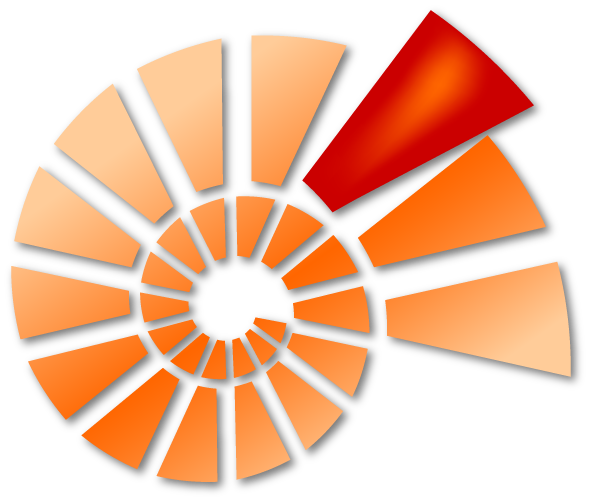
DiversityNaviKey
DiversityNaviKey (DNK) is a tool primarily designed for diagnosis and interactive identification of organisms or other items as well as item groups which are part of or related to biodiversity, geodiversity or environmental research (see
About).
Current versions of the PWA give access to six data sources, among them LIAS light and LIAS metabolites (see
here).
Start using the tool by opening
https://divnavikey.snsb.info
in a browser on any user device (desktop, tablet, smartphone). Select the appropriate data source (LIAS light, LIAS metabolites) and proceed as recommended.

NaviKey
-
The embedded NaviKey applet is actually working only with Mozilla Firefox versions up to
51.0.1.
and Mozilla Firefox ESR (32-bit) versions up to
52.9.0esr.
Other language versions might be accessed below the platform of the respective program version, e.g.,
https://ftp.mozilla.org/pub/firefox/releases/52.9.0esr/win32/.
Automatic updates should be disabled in the Firefox settings to keep the working browser version.
Be aware that use of legacy versions of browsers is recommended only for visiting reliable websites.
-
NaviKey applet may be blocked because it does not fully comply with security guidelines implemented in Java 7 Update 51. You can use the Exception Site list feature to run the applications blocked by security settings. Adding the URL http://liaslight.lias.net to the
Exception Site list
allows NaviKey to run.
-
If your language is not yet supported, you are very welcome to create that translation. Please
contact us for obtaining relevant template files.
-
For offline usage of LIAS light data, download
NaviKey
and keep yourself updated with the most recent LIAS light data files, see link at the bottom of the page.
Unpack the data files and copy them into the local ../NaviKey_xxx/DeltaSampleData/ directory.
لتشغيل البرنامج، لابد من وجود أحدث إصدار من
Java™ Runtime Environment
لابد من تحميل وتنصيب هذا البرنامج أولاً. لكي تستطيع استخدام محتويات البرنامج لابد أن يكون لديك برنامج Java v. 6.0 H أو أى إصدار أحدث. موقع
(http://lias.net)
لابد أن يكون ضمن المواقع المسموح استخدامها فى متصفح صفحات الويب ويتم ذلك من إعدادات pop-up blocker. تعليمات أكثر عن هذا البرنامج تجدها فيما بعد.
إذا قمت باقتباس بعض المعلومات من قاعدة بيانات LIAS light لإجراء أبحاثك، من فضلك قم بالاستشهاد بهذا الموقع كما هو موضح
هنا. يشرفنا كثيرا معرفة
وجهة نظرك.
لاستخدام المفتاح التفاعلي اضغط

يمكن الدخول الى اختيارات الاستفسار عن طريق قائمة:
اختيارات
لمزيد من التفاصيل اقرأ:
كيفية استخدام
LIAS light NaviKey.
لمعرفة مفاهيم و
مصطلحات
الصفات وحالاتها ، من فضلك اقرأ:
LIAS glossary.
استخدام البرنامج:
- في الأعلى يساراً –
لوحة الصفات:اختيار الصفات. تم ترتيب الصفات (إحصائياً) بناءاً على
مستوى
التقة
● مع
مستوى ثقة
مرتفع (يفضل اختيار مستوى التقة
عند بدء
إجراء عملية تعريف)،
○ مع مستوى ثقة
متوسط، و
· مع
مستوى ثقة
منخفض
-
في الأعلى يميناً –
حالات الصفات
أو
لوحة البيانات الرقمية:لاختيار أكثر من حالة فى نفس الوقت للصفة المختارة اضغط على مفتاح
<CTRL>
(لإنهاء عملية الاستفسار عن الصفة المختارة اضغط
<اختيار Select>
أو اضغط
<أضف>
ومن ثم يمكنك البحث عن صفة أخرى)
-
في الأسفل يساراً –
لوحة معايير الاستفسار: تقوم بعرض اختيارات حالة الصفة التي قمت بها سابقاً. ومن الممكن حذف اختيار سابق عن طريق اختياره ثم الضغط على مفتاح
<احذف إختيار>.
-
في الأسفل يميناً
لوحة النتائج: تقوم بإظهار كل ما يتعلق بكل العناصر Items (عند اختيارك لأي عنصر Item سوف يظهر لك وصف كامل عنه) إذا قمت باختيار تصنيف (taxon) مع الضغط على:
زر الفأرة الأيمن
ستظهر
قائمة نصية
مع روابط متعددة
لصور
الأشنات وأيضاً مواقع عن
معلومات عن نظام التقسيم. صور من مصادر موثوق بها ستكون متاحة إذا تم تظليل الرابط الخاص بها باللون الأخضر. (كل الصور الممكن الحصول عليها عن طريق القائمة النصية لـ LIAS light ذات حقوق محفوظة كما هو موضح أدناه.)
لاستخدام بيانات LIAS light في حالة عدم الاتصال بالانترنت قم بتحميل
NaviKey
وكن دوماً على علم بكل جديد فى بيانات
LIAS light data
فقط افتح ملفات البيانات من قائمة ملفات files ثم انسخ هذه الملفات إلى هذا المسار فى جهازك ../NaviKey_xxx/DeltaSampleData/

برنامج LIAS light تم بواسطة
BSM ميونخ
تم الترخيص لألمانيا تحت
Creative Commons Attribution-Non-Commercial-No Derivative Works 3.0 Unported License. قيود الاستخدام الخاصة بـ "No Derivative Works" تتعلق
فقط بالمحتويات
وليس بالتعديلات الفنية للصيغة بهدف استخدامها فى تطبيقات أخرى





















