Identifying lichen species of the World
(Experimental subset of taxa from various regions of the world)





















Privacy Policy
LIAS light is a lively project with growing scientific information and data richness. It is maintained by an editorial team.
- For definitions and explanations of terms used for characters and character states, consult the
LIAS glossary.
- Submission of pdf files with descriptions of missing taxa is highly appreciated.
- Please cite LIAS light as recommended here.
- Feedback is appreciated.
- Please note our papers on
LIAS light and
LIAS gtm.
LIAS light data are available for interactive identification purposes using three kind of services described below: DiversityNaviKey Progressive Web App (PWA), NaviKey Java applet (no longer recommended) and offline use with NaviKey offline tool and DELTA files.
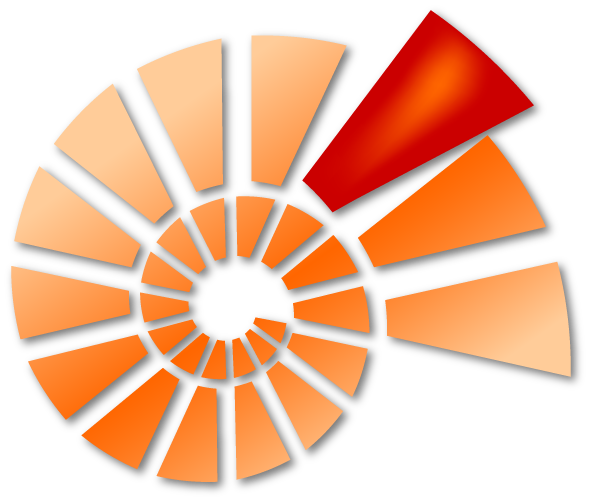
DiversityNaviKey
DiversityNaviKey (DNK) is a tool primarily designed for diagnosis and interactive identification of organisms or other items as well as item groups which are part of or related to biodiversity, geodiversity or environmental research (see
About).
Current versions of the PWA give access to six data sources, among them LIAS light and LIAS metabolites (see
here).
Start using the tool by opening
https://divnavikey.snsb.info
in a browser on any user device (desktop, tablet, smartphone). Select the appropriate data source (LIAS light, LIAS metabolites) and proceed as recommended.

NaviKey
-
The embedded NaviKey applet is actually working only with Mozilla Firefox versions up to
51.0.1.
and Mozilla Firefox ESR (32-bit) versions up to
52.9.0esr.
Other language versions might be accessed below the platform of the respective program version, e.g.,
https://ftp.mozilla.org/pub/firefox/releases/52.9.0esr/win32/.
Automatic updates should be disabled in the Firefox settings to keep the working browser version.
Be aware that use of legacy versions of browsers is recommended only for visiting reliable websites.
-
NaviKey applet may be blocked because it does not fully comply with security guidelines implemented in Java 7 Update 51. You can use the Exception Site list feature to run the applications blocked by security settings. Adding the URL http://liaslight.lias.net to the
Exception Site list
allows NaviKey to run.
-
If your language is not yet supported, you are very welcome to create that translation. Please
contact us for obtaining relevant template files.
-
For offline usage of LIAS light data, download
NaviKey
and keep yourself updated with the most recent LIAS light data files, see link at the bottom of the page.
Unpack the data files and copy them into the local ../NaviKey_xxx/DeltaSampleData/ directory.
To run the applet, the most recent version of
Java™ Runtime Environment
needs to be downloaded and installed first. Mac OS X users may load
Java for Mac OS X.
For usage of the context menu, Java v. 6.0 or above is required.
The address of this web site
(http://lias.net)
needs to be included in the list of allowed sites of the web browser's pop-up blocker settings.
Detailed instructions are provided further below.
If the LIAS light database has been of some use in your work, please consider to cite it as recommended
here. We also would appreciate your
feedback.
An interactive key using

The various query options are to be accessed via Options tab sheet. For further details, consult the hints
How to use
LIAS light NaviKey.
For definitions and explanations of terms used for characters and character states, consult the
LIAS glossary.
Usage of the applet:
- top left – Character panel: selection of characters. Characters are classified according
to their (statistical) reliability status:
● with high reliability (preferably to be selected when starting an identification procedure),
○ with mean, and
· with low reliability.
-
top right – Character states or numeric data panel: preselection of states of the
selected character. For selecting more than one character state at the same time, press the <CTRL>
button plus the respective character states. (To finalize the query for a selected character, click
the <Select> or <Add> menu button and then persue the identification process with another character.)
-
bottom left – Query criteria panel: display of previous character state selections.
It is possible to deselect a previous choice by selecting it and subsequently pressing the
<Remove Selection> button.
-
bottom right – Matching items panel: display of matching items (selecting any item will
bring up a complete description of that item). Selecting a taxon with the right mouse button
will bring up a context menu with various links to lichen images and websites providing
further taxonomic information. Images from selected reliable sources are available, if the
respective link is highlighted in green. (Images to be accessed via LIAS light context menu are copyrighted
by the copyright holder(s) as indicated below the respective thumbnails.)
For offline usage of LIAS light data, download
NaviKey
and keep yourself updated with the most recent
LIAS light data
files. Unpack the data files and copy them into the local ../NaviKey_xxx/DeltaSampleData/ directory.

LIAS light by
BSM, München,
Germany is licensed under a
Creative Commons Attribution-Non-Commercial-No Derivative Works 3.0 Unported License.
The "No Derivative Works" restriction applies only to contents but not to technical format transformation for usage in various applications.





















